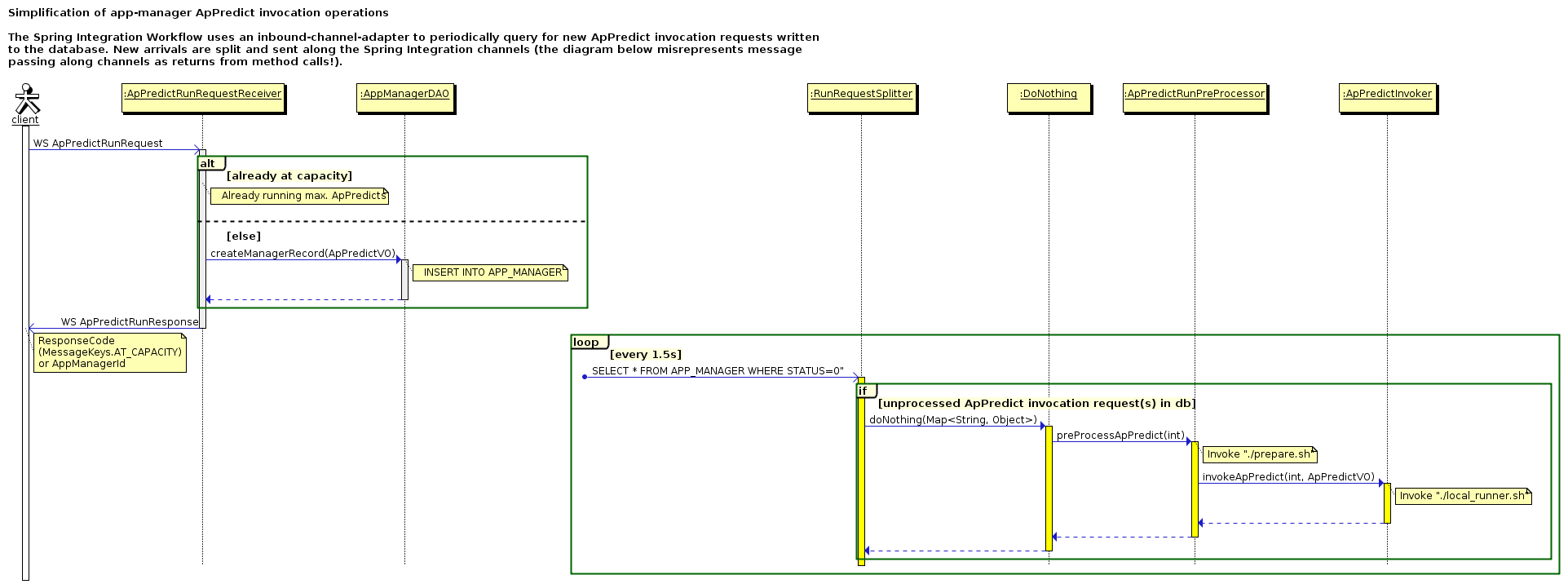app-manager¶
app-manager contains code to invoke and monitor ApPredict.
app-manager was designed to enable the isolation of ApPredict invocation so
that any client (e.g. a WS-invoking Perl script similar to
query_business_manager_WSS.pl
- not necessarily either of the AP-Portal site-business and/or client-direct
components) could call it to run ApPredict.
It was also isolated so that it could reside on hardware which was able to run
many concurrent invocations, e.g. on a workstation with a lot of RAM and
processors, without degrading the client’s response times.
Below is a diagrammatic representation app-manager ApPredict invocation
operations (see tools/prepare_<appredict_invocation_mechanism>.sh,
tools/local_runner.sh and tools/<appredict_invocation_mechanism>.sh
for more info).
Dependencies¶
- Maven (build)
- Java 7 or higher (build, deploy)
- Java Servlet Container, e.g. Apache Tomcat (deploy)
- Database (build, deploy)
Initial installation¶
Download the project source and go to this component’s root directory (i.e. here) and follow the steps below.
- Either …
- … or …
- [ T ] Copy sample.pom.xml to
pom.xml- [ T ] Copy src/main/resources/META-INF/spring/ctx/ws/sample.appCtx.ws.security-incoming.xml to
src/main/resources/META-INF/spring/ctx/ws/appCtx.ws.security-incoming.xml- [ T ] Copy src/main/resources/META-INF/spring/ctx/ws/sample.appCtx.ws.security-outgoing.xml to
src/main/resources/META-INF/spring/ctx/ws/appCtx.ws.security-outgoing.xml- [ T ] Copy src/properties/database/sample.database.filter.properties to
src/properties/database/database.filter.properties- [ T ] Copy src/properties/sample.filter.properties to
src/properties/filter.properties- [ T ] Copy src/properties/sample.spring.properties to
src/properties/spring.properties
- … then …
Follow database choice instructions.
[ T ] Copy the
bashshell scripts and RelaxNG schema files, e.g. …
*.shmathml2.rng… from /app-manager/tools/ to your equivalent of Tomcat’s CATALINA_HOME.
Continue to read tools/prepare_<appredict_invocation_mechanism>.sh, tools/local_runner.sh and tools/<appredict_invocation_mechanism>.sh for further configuration instructions.[ T ] Create the directory
procdirin your equivalent of Tomcat’s CATALINA_HOME
- … finally
- Edit each of the copied files according to your desired configuration.
Configuration¶
pom.xml¶
It is likely that there is a site-specific database driver (such as a
MySQL driver) which needs adding to the pom.xml file.
src/properties/filter.properties¶
app.soap.location=
WS URL of this component, e.g. ‘http://localhost:18380/app_manager-0.0.4/aws/’
app.soap.wsdl=
This component’s WSDL name, e.g. ‘app_services.wsdl’
The combination of app.soap.location and app.soap.wsdl, e.g.
‘http://localhost:18380/app_manager-0.0.4/aws/app_services.wsdl’
should reveal the SOAP web service when the component is running.
business.soap.location=
WS URL of site-business component, e.g. ‘http://localhost:18080/site_business-0.0.2/bws/’
log.file=
Component log file location on disk, e.g. ‘logs/app-manager.log’
log.level.app_manager=
Log level of this component, e.g. (trace|debug|info|warn|error|fatal).
log.level.non_app_manager
Log level of code from other libraries, e.g. (trace|debug|info|warn|error|fatal).
src/properties/spring.properties¶
base.dir=
Directory used as abase for ApPredict invocations, e.g. ‘/home/user/app_run/’
Warning
Assign cautiously! ApPredict is invoked in subdirectories of this
directory and these subdirectories are created and destroyed
(by PostSimulationRunTidyUp.java)
as appropriate.
monitor.frequency=
Simulation process monitoring frequency (in seconds), e.g. ‘15’.
invocation.limit=
Maximum number of concurrent ApPredict invocations, e.g. ‘8’.
securement.app.username=
Component WSS username.
securement.app.password=
Component WSS password.
securement.business.username=
site-business WSS username.
securement.business.password=
site-business WSS password.
src/main/resources/META-INF/spring/ctx/ws/appCtx.ws.security-incoming.xml¶
Generally no change necessary.
src/main/resources/META-INF/spring/ctx/ws/appCtx.ws.security-outgoing.xml¶
Generally no change necessary.
src/properties/database/database.filter.properties¶
Generally no change necessary.
src/properties/database/dev.database.<deploy.db_vendor>.properties¶
See also
tools/prepare_<appredict_invocation_mechanism>.sh¶
One of the following files will be your simulation preparation script of choice
according to your local ApPredict installation.
prepare_docker.shprepare_localfs.shprepare_singularity.sh
Its role generally is to copy across (or symlink) the ApPredict invoker of
choice file (see tools/<appredict_invocation_mechanism>.sh) into the
directory in which the simulation will run (i.e. a subdirectory of base.dir
(as defined in src/properties/spring.properties’ base.dir)), and to swap a
couple of placeholder values therein.
The name prepare.sh is hardcoded into
ApPredictRunPreProcessor.java,
and therefore depending on how you intend to run ApPredict you will need to
symlink one of above files to prepare.sh, as below …
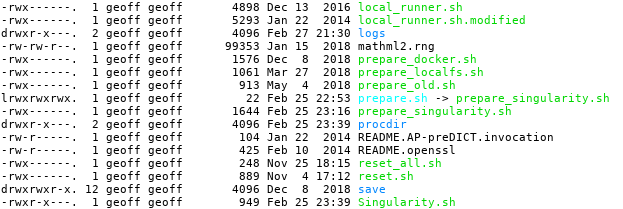
tools/local_runner.sh¶
You shouldn’t need to make any changes to this file.
The name local_runner.sh is hardcoded in ApPredictInvoker.java.
https://bitbucket.org/gef_work/ap_predict_online/src/master/app-manager/tools/local_runner.sh
is the script that will be called by ApPredictInvoker.java and it will …
cdto the local filesystem dir (as determined by the base.dir property and job identifier), then- run whichever
ApPredict.shwrapper script (as derived fromApPredict.sh,Singularity.shorDocker.sh) which will in turn invoke the ApPredict binary.- It will also generate the VRE_INFO and VRE_OUTPUT files, the former contains general environment info, the latter contains the stdout and stderr from the invocation, both of which get persisted if the simulation runs successfully.
tools/<appredict_invocation_mechanism>.sh¶
One of the following files will be your ApPredict invoker of choice for your
installation. The content of which you may need to modify according to your
local ApPredict installation.
ApPredict.shSingularity.shDocker.sh
The name ApPredict.sh is hardcoded in
ApPredictInvoker.java,
and therefore you need to have symlinked your relevant prepare_<appredict_invocation_mechanism>.sh
to prepare.sh (as explained in
tools/prepare_<appredict_invocation_mechanism>.sh), such that the
ApPredict invoker of choice wrapper script will be used (via an invocation
of local_runner.sh).
procdir¶
procdir is used to deposit system process data into files which can be read
by the application for the purpose of monitoring the system process state, i.e.
to determine if ApPredict is still running.
It is hardcoded in two places :
- File appCtx.int.processMonitoring.xml has hardcoded (in
int-file:inbound-channel-adapter) the directoryprocdirwhere the application expects system process data files to be deposited by the system at runtime uponApPredictinvocation.local_runner.shalso has the same hardcoding.
Build¶
See also
Database choice and Spring profiles for additional information.
-Dspring.profiles.active=¶
Options are currently app_manager_(embedded|mysql|oracle10g).
Warning
At build time it is important to use the
-Dspring.profiles.active=app_manager_embedded arg because during
integration testing rubbish may be written to the database so it is important
to use the embedded database during this process.
-Ddeploy.db_vendor=¶
The name of the database vendor, e.g. mysql, postgres, used in the
intended deployment (not build) environment. The actual name used
corresponds exactly to the <deploy.db_vendor> element of the file derived from
sample.database.spring.properties during the installation process.
-Ddeploy.env=¶
The environment name, i.e. dev.
Example build instructions (illustrating use of embedded during the build process, and mysql in the deploy environment):
cd <ap_predict_online>/app-manager
mvn clean verify -Dspring.profiles.active=app_manager_embedded -Ddeploy.db_vendor=mysql -Ddeploy.env=dev
Deploy¶
If the build command has completed successfully the webapp .war file should be
in the target directory. Copy this to the servlet container’s relevant file, e.g
for Tomcat, the webapps directory.
Start-up problems¶
Property 'driverClassName' threw exception; nested exception is java.lang.IllegalStateException: Could not load JDBC driver class [appCtx.database.xml_unassigned]¶
Probably means that the mvn build command had the wrong combination of
-Ddeploy.db_vendor= and/or -Ddeploy.env= values assigned.
What generally happens is that the pom.xml generate-resources phase
will concatenate two properties files into src/main/resources/META-INF/properties/app_manager.properties
but if the wrong (or no) database properties file is referenced then the
database properties will be missing.
No bean named 'appDataSource' is defined¶
It could be that wrong JAVA_OPTS value for spring.profiles.active is
being set prior to the component being started,
e.g. JAVA_OPTS="-Dspring.profiles.active=app_manager_myyysql".